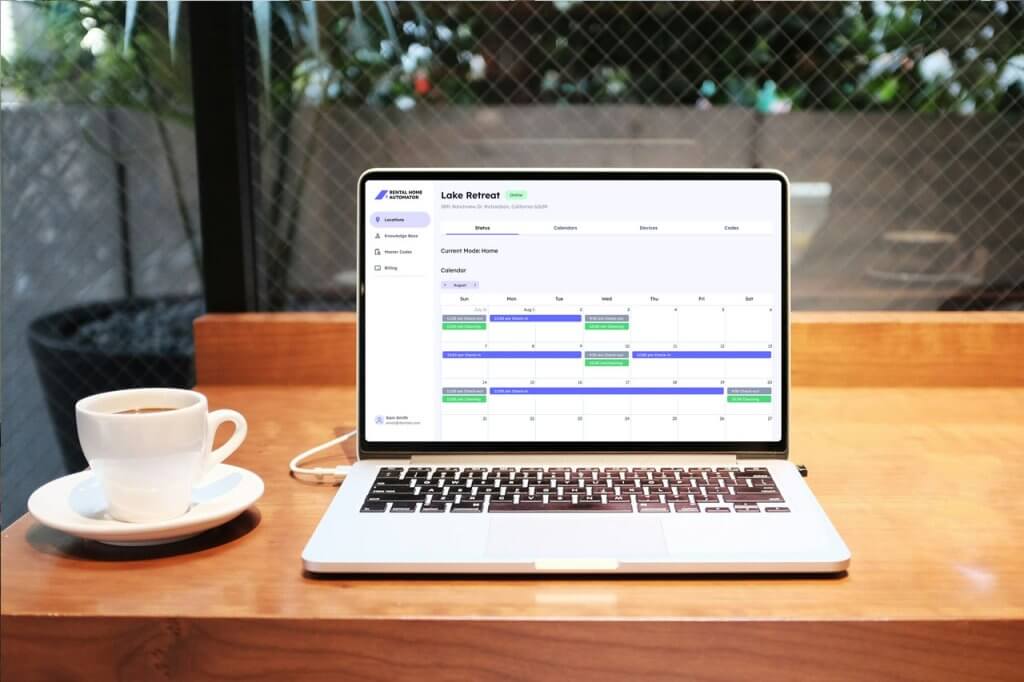A collection of articles to learn about how to run and automate your short term rental.
Automation 101
Beginner-Friendly Automation Guides That Just Work
Start here if you’re new to automation and want reliable, practical advice. These articles walk you through the basics of rental-aware automation, helping you implement smart solutions that sync with your booking calendar and simplify everyday operations.
Automation 101
When managing a short-term rental or Airbnb, rental lock automation should be one of your top priorities. The entry experience,…
Read MoreAutomation 101
Thermostat Automation: A Smart Move for Short-Term Rentals
In the world of short-term rentals, first impressions are everything. The initial moments after a guest opens the door set…
Read MoreAutomation 101
Water Valve Automation: Protect Your Short-Term Rental from Costly Water Damage
One of the biggest threats to any home—especially short-term rentals—is water damage. Whether it’s a burst pipe, a slow leak,…
Read MoreAutomation 101
Water Heater Automation for Short-Term Rentals: Smart Control Without the Costly Overhaul
Managing a short-term rental means balancing guest satisfaction with utility efficiency—and one of the most overlooked systems is the water…
Read MoreAutomation 101
Lighting Automation for Short-Term Rentals: A Smart Way to Improve Guest Experience
As smart home technology becomes more accessible and essential for property managers, lighting automation has emerged as a powerful tool…
Read MoreAutomation 101
Location Mode Automation: A Smarter Way to Manage Short-Term Rental
If you’re managing an Airbnb or short-term rental, you already know how valuable smart home technology can be. But there’s…
Read MoreAutomation 101
Advanced Airbnb Automations to Upgrade Your Smart Rental
If you’ve already set up the basics—smart locks, thermostats, and lighting—you’re ahead of the pack. But there’s so much more…
Read MoreAutomation 101
Airbnb Cleaning Automation: How to Simplify Turnovers at Your Short-Term Rental
Managing the cleaning process is one of the biggest challenges of running a short-term rental. Even if your property is…
Read MoreAutomation 101
Calendar-Based Rental Automation | Sync Smart Devices to Your Booking Calendar
Short-term rental hosting should be profitable — not a full-time job. For property owners and Airbnb hosts looking to automate…
Read MoreAutomation 101
RBoy Apps RLA Replacement: The Best Alternative for SmartThings & Short-Term Rentals
If you’re looking for a reliable replacement for RBoy Apps’ Rental Lock Automator (RLA), you’re not alone. Thousands of short-term…
Read MoreAutomation 101
Leak Sensors for Short-Term Rentals: Why Water Monitoring Is Non-Negotiable
Water damage is one of the most expensive and disruptive problems a short-term rental owner can face. A small leak…
Read MoreDidn’t find what you’re looking for?
Drop us a line and we’ll do our best to get back to you with an answer – even if we have to ask around to get it for you.
You can also click on the little chatbox in the lower right-hand corner of your screen and send us a question that way too!