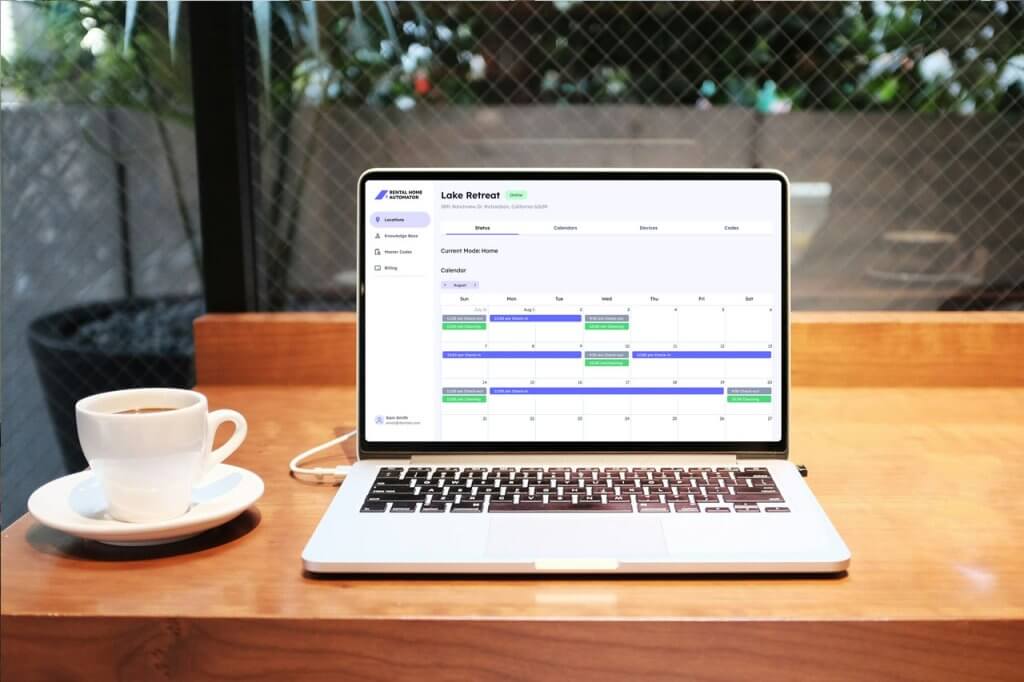When managing a short-term rental or Airbnb, rental lock automation should be one of your top priorities. The entry experience, and first impression, can make or break a guest’s stay — and your reviews. A smooth, secure, and reliable lock system not only provides guests with easy access but also protects your property from unauthorized entry.
Smart door locks are essential for short-term rentals because they allow you to control access remotely. Traditional keys can be lost, copied, or forgotten and simple keypad locks that just have static codes are a security risk. By contrast, smart locks give hosts the ability to:
- Generate unique codes for each reservation
- Control and monitor entry from anywhere
- Lock and unlock doors remotely
- Automatically disable codes after checkout
This level of control is the foundation of effective rental lock automation at any short-term rental and offers peace of mind for both hosts and guests.
Keypad vs. Smart Locks: Why Smart Locks Win
While keypad locks are better than traditional keys, smart locks take it a step further by offering real-time access management and integration with automation tools. With a smart lock, you can:
- Assign a custom code to each guest
- Receive alerts when the door is opened or closed
- Check the lock status anytime
- Monitor the battery level remotely
In the world of rental lock automation, these features are critical for ensuring both convenience and security. With a smart connected lock, you can provide custom access to guests, cleaning staff, maintenance, and more – all without having to be physically present at the property.
Z-Wave vs. Wi-Fi: Which Is Better for Rental Lock Automation?
When choosing a smart lock, connectivity matters. Many smart locks use either Wi-Fi or Z-Wave to communicate with your smart home hub or property management system.
- Wi-Fi locks are easier to install but often drain batteries faster and tend to have more connectivity problems.
- Z-Wave locks, on the other hand, are more power-efficient and tend to be more reliable in rental environments.
Z-Wave is a mesh network using low-energy radio waves to communicate from device to device. This is generally accepted as a more stable and secure option than using your existing Wi-Fi network. You should think twice about using Wi-Fi devices, especially mission-critical devices like your door locks.
For serious hosts, Z-Wave is often the better choice for long-term rental lock automation success. Although it can be a bit more work to set up, you’ll have a reliable and secure connection to your smart lock.
Always Provide a Backup Entry Option
No matter how advanced your smart lock is, it’s critical to have a backup plan. It’s not a question of if something will happen, it’s when. And then it becomes a hair-on-fire emergency because the guests can’t get in the property. For example, some smart lock models don’t come with a physical key, which can be risky if the battery dies or there’s a technical issue.
We recommend one of two options:
- Option 1: Choose a smart lock that includes a traditional keyhole, and having the key in a backup lock box available on-site
- Option 2: Offer an alternative entry point at the property, like a side door or garage
Ensure you have a backup access procedure, as well as clear instructions for the guests is the most critical part of automating your locks. Make it easy because the last thing you want is a guest outside your property struggling to get in. This level of preparedness will prevent lockouts — and bad reviews.
Keep the Experience Guest-Friendly
Not all guests are tech-savvy. A smart lock that’s hard to use can frustrate guests and lead to support calls or poor reviews. The best rental lock automation systems are simple, intuitive, and reliable (and have backups).
Make sure the lock you choose is:
- Easy to operate for all ages
- Clearly labeled or accompanied by a simple user guide
- Integrated seamlessly with your check-in instructions
For example, we recommend smart locks with physical buttons the guest can press to enter their code. Be sure that the area around the lock is well-lit so guests don’t need to get out a flashlight to enter the code.
Recommended Lock: Yale Assure 2 With Key Backup
Our top pick for rental lock automation is the Yale Assure Lock 2 with a physical key option. It offers:
- Z-Wave compatibility
- Sleek, modern design
- Reliable performance
- The safety net of a physical key
It’s a great balance of smart technology and practical backup. If you want more details, we have another article discussing why we think the Yale Assure Lock 2 is the best for your short-term rental.
Automate the Guest Code Process
Choosing and installing a smart lock is just part of what you need to do. For full rental lock automation, connect your lock to an automation platform like Rental Home Automator. This allows you to:
- Automatically create guest codes for your check-in/check-out window
- Revoke guest access after departure
- Minimize manual work and improve operational efficiency
This automation enhances security and gives your guests confidence that they’re the only ones with access during their stay. With a system like Rental Home Automator, you can also automate codes for your cleaning & maintenance calendars as well.
Guests expect a smooth, secure check-in experience. If they can’t get in, it can instantly sour the stay — and your reviews. Implementing a thoughtful rental lock automation system with the right smart lock can dramatically improve your rental’s security, efficiency, and guest satisfaction.
Get started today with a free 14-day trial to experience worry-free rental home automation.