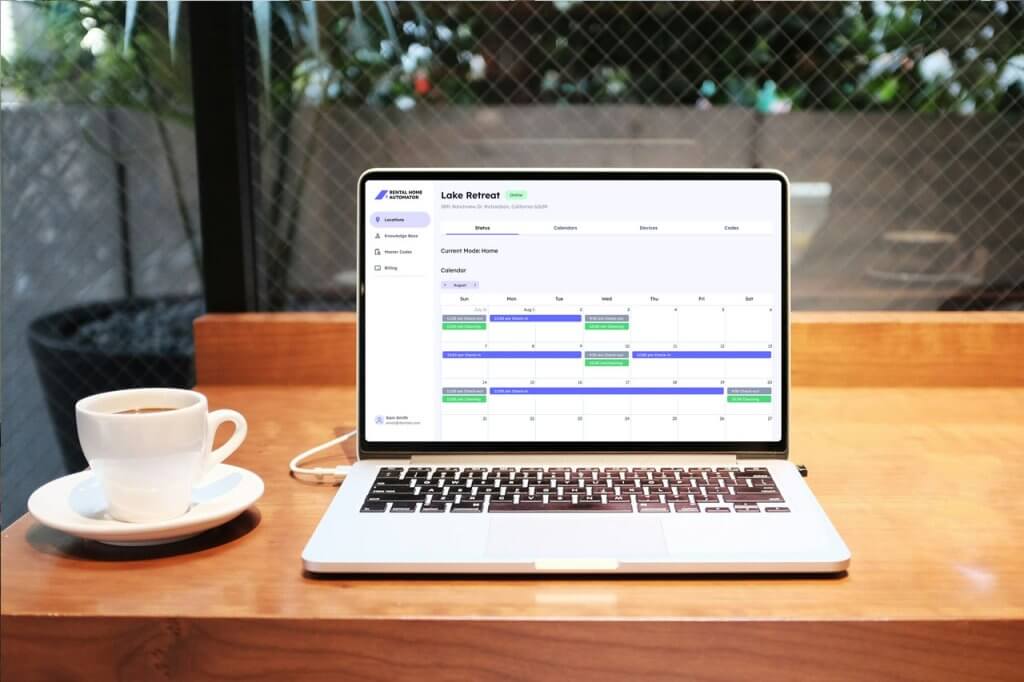If you’re managing an Airbnb or short-term rental, you already know how valuable smart home technology can be. But there’s one powerful tool many hosts still overlook: location mode automation.
Whether you’re controlling lights, security, or irrigation systems, automating based on location mode is one of the most efficient and reliable ways to enhance both guest experience and property management—especially when using platforms like SmartThings.
What Is Location Mode Automation?
Location mode automation allows your smart home to behave differently depending on whether your property is occupied or vacant. By setting routines that respond to these mode changes, you can automate systems without relying on guest interaction or manual control.
Think of “location modes” like custom settings for your home—modes like Home, Away, or Guest that can trigger actions throughout your property.
Why Use Location Mode Automation in a Short-Term Rental?
Many smart home actions don’t need to happen at a specific time—they need to happen only when someone is at the property.
Here are some smart automations that work perfectly with location mode:
- 💡 Turn on landscape lights at sunset when the home is occupied
- 🔒 Arm or disarm the security system automatically
- 🚪 Lock all doors when guests leave
- 🌧️ Change your irrigation schedule when the property is vacant
- 🌙 Shut off outdoor flood lights when the rental is unoccupied
- 🧹 Run your Roomba when guests are not in the house
Instead of relying on guests to press buttons or use apps, your home can intelligently handle tasks in the background.
What You’ll Need to Get Started
To use location mode automation, you’ll need a platform that supports it. SmartThings is one of the best options, thanks to its:
- Built-in “Location Mode” functionality
- Native SmartThings Home Monitor security features
- Easy-to-create automations triggered by mode changes
Some platforms don’t support mode-based automation, so SmartThings is a strong choice for property owners who want reliable, advanced control.
How to Set Up Location Mode Automation with SmartThings
Here are two practical examples you can set up in minutes:
🔆 1. Automate Landscape Lighting at Night
Want your home to glow beautifully when guests arrive—but only when someone is there?
- Precondition: Location mode is “Home” or “Guest”
- Trigger: Sunset
- Action: Turn on landscape lights
- Automatically turn off: After a set time (e.g., 8 hours) or at sunrise
Pro Tip: Install a smart switch that guests can manually control in case they want to turn the lights off earlier.
🛡️ 2. Automate Security Based on Occupancy
SmartThings’ built-in Home Monitor can arm or disarm your property automatically.
- Trigger: When location mode changes to “Away”
- Action: Arm security system, enable alerts for door/window activity
- Trigger #2: When location mode changes back to “Home”
- Action #2: Disarm security system & disable alerts
This ensures your rental is always secure—without relying on guests to arm or disarm anything.
Bonus: Other Systems You Can Automate by Mode
-
- Smart thermostats (adjust temps when guests arrive or leave)
- Water valves (shut off water when vacant)
- Water heater (turn off when unoccupied)
If you’re not using location mode automation in your Airbnb or vacation rental, you’re missing out on one of the most powerful tools in smart property management. With a system like SmartThings, you can automate lighting, security, HVAC, and more—all based on whether your home is occupied.
This not only improves guest satisfaction, but also saves energy, reduces wear and tear on your systems, and gives you peace of mind—all with zero effort from you or your guests.
Use Rental Home Automator to manage your airbnb’s mode based on your rental calendar, and let your location mode routines take care of the rest!
Ready to get started? Check out our list of recommended smart devices perfect for short-term rental automation.