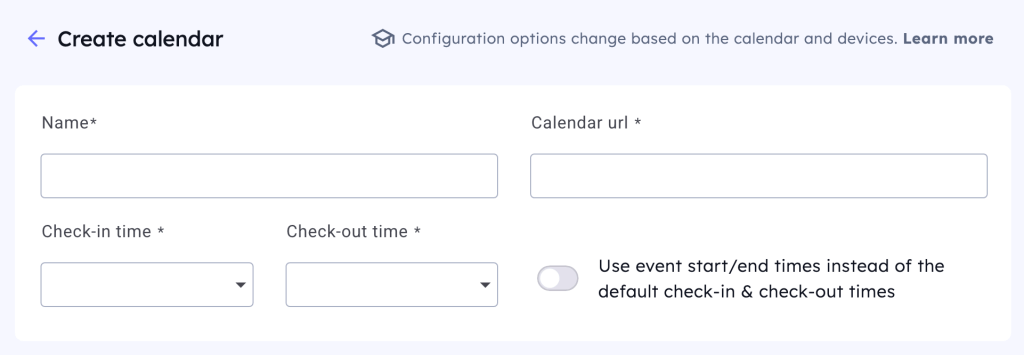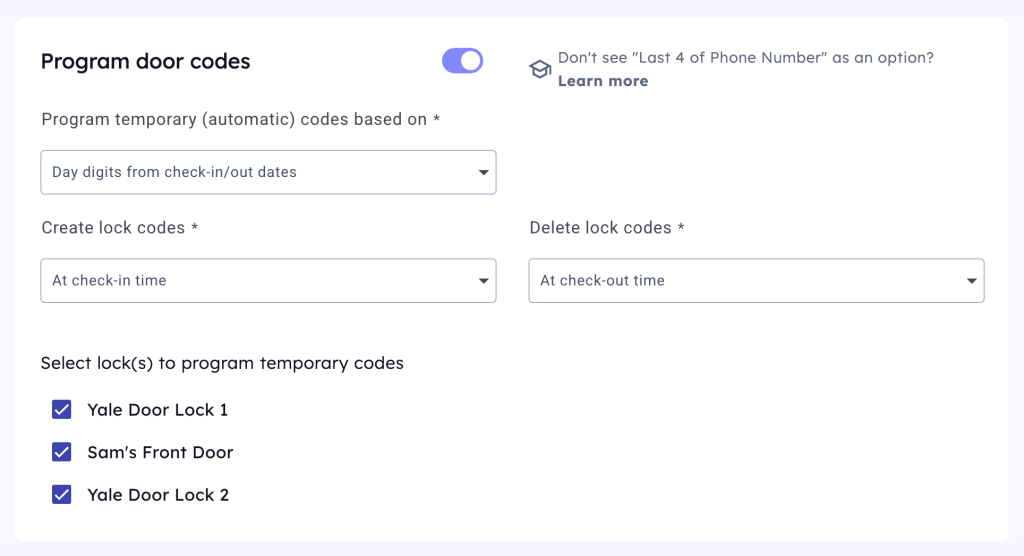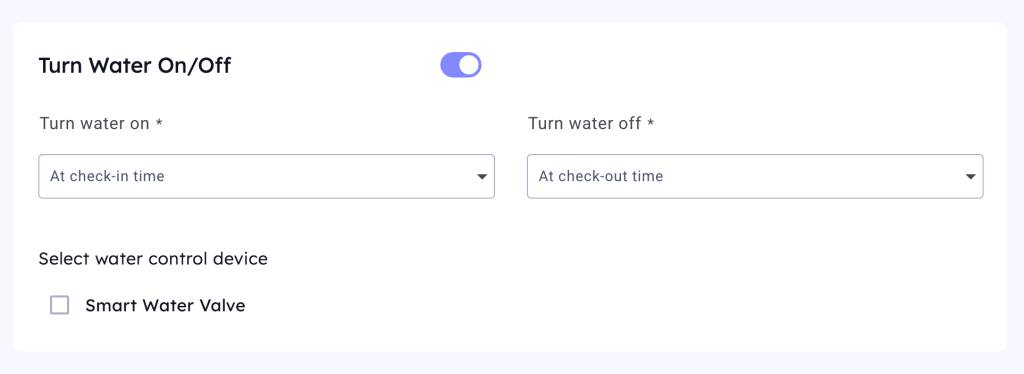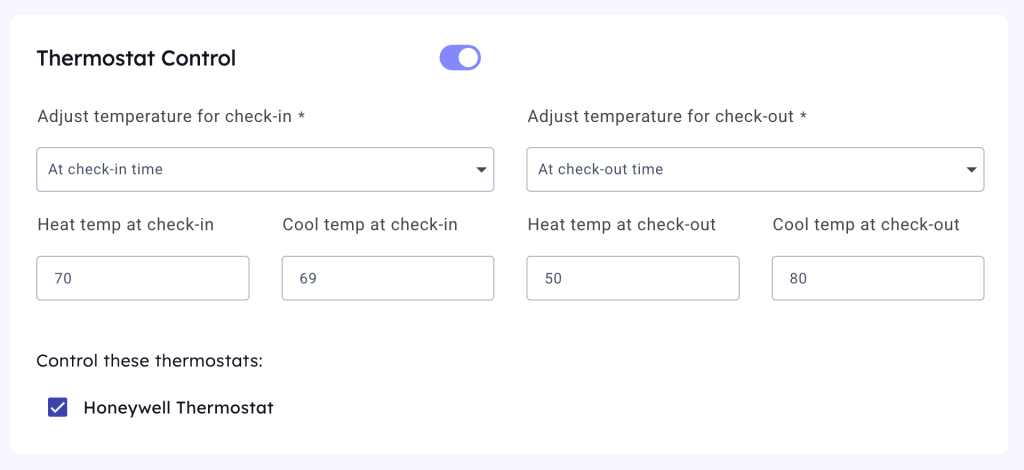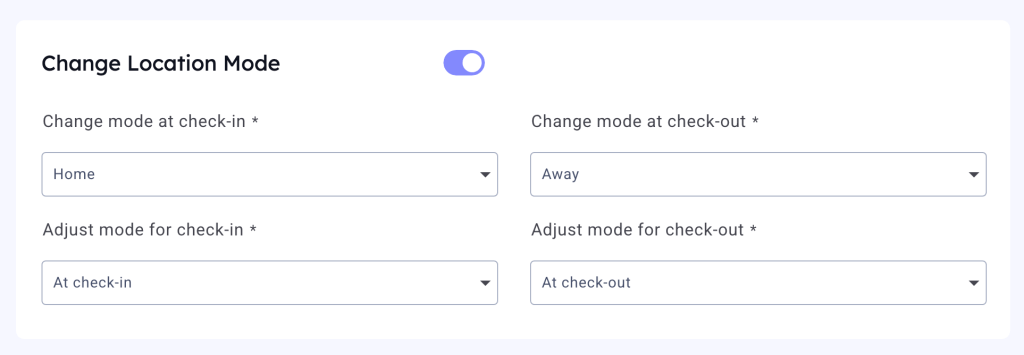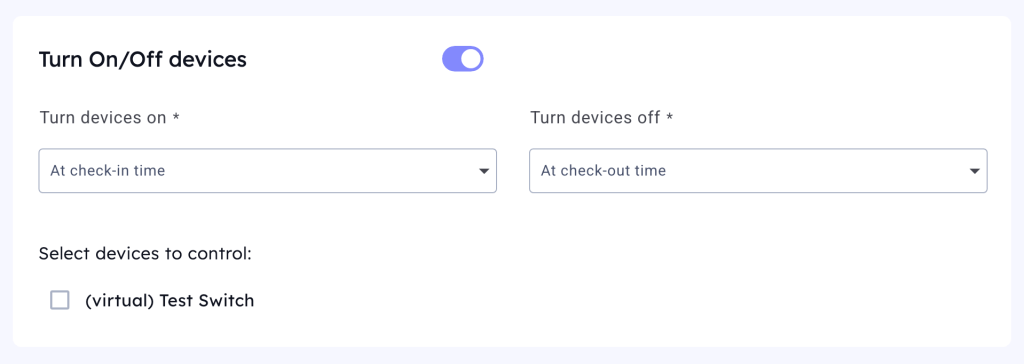If you can paste a calendar URL and flip a few switches, you can automate your rental. This guide walks through the pre‑built automation recipes in Rental Home Automator (RHA) and shows exactly how to configure them in minutes—no custom logic required. Each recipe is booking‑aware (follows your calendar), guest‑proof, and designed around the real‑world moments that drive reviews, costs, and peace of mind.
The automations we’ll cover:
- Check-in & Check-out Logic
- Program Door Codes
- Turn Water On/Off
- Thermostat Control
- Change Location Mode
- Turn On/Off Devices
1) Calendar Settings (the brain of every recipe)
Where: Location → Calendars → Add New Calendar
How it works
- Paste your iCal/ICS URL (Airbnb, Vrbo, or PMS).
- Choose your standard check‑in and check‑out times.
- Optionally toggle “Use event start/end times instead of default check‑in & check‑out times” if you want your automations to honor each reservation’s actual times (great for early check‑in/late check‑out or cleaning calendars).
Calendar validation
When you save, RHA scans the calendar and confirms:
- Time zone is present and consistent.
- Overnight / multi‑day stays normalize to your time window.
- Back‑to‑back turnovers are supported (e.g., 10 a.m. out / 4 p.m. in).
- Event naming looks like a reservation (and not a personal appointment).
If something can’t be automated (e.g., missing times), we flag it with a human‑readable note and keep the rest of the logic running.
Best‑practice defaults
- Check‑in: 4:00 p.m.
- Check‑out: 11:00 a.m.
- Keep the event start/end toggle off unless you routinely allow custom times.
Pro tips
- Any automation configured in the following sections can have offsets calculated from the event check-in and event check-out dates/times.
- Offsets for codes range from 7 days before check-in time, and similar offsets after check-out.
- Offsets for all other devices range from 8 hours before check-in time, and similar offsets after check-out.
Related deep‑dives:
2) Program Door Codes — Check‑in Automation
What it does
Creates date‑bound keypad codes that automatically activate at check‑in and remove at check‑out. You can also keep cleaner and maintenance codes active on a schedule.
Recommended settings
- Program temporary (automatic) codes: Based on Reservation info (e.g., last‑4 of phone or check-in & check-out dates)
- Create lock codes: 1 day before check-in
- Delete lock codes: 4 hours after check‑out (give yourself a buffer)
- Select the lock(s) to program.
Pro tips
- Add master codes so your team always has access.
- For multi‑entrance homes, mirror codes to all exterior locks (by checking all the exterior lock options).
- Use keypad‑first locks for the most guest‑proof experience.
Safety
Codes are scoped to the reservation window; RHA automatically rotates and cleans up expired codes.
Related articles:
3) Turn Water On/Off — Water Shutoff Automation
What it does
Controls a motorized main water valve or well switch so water is ON during a stay and OFF after checkout. It will automatically leave water OFF between stays for the best protection against water damage in your home.
Recommended settings
- Turn water on: 2 hours before check‑in
- Turn water off: 2 hours after check‑out
- Select the Water Valve device – we also allow switches to impersonate valves if your water is controlled by a switch
Pro tips
- Place a laminated instruction card near the valve/switch for cleaners/techs.
- Add leak sensors for alerts (we don’t want to auto‑close from sensors in STRs; you can still close manually with one tap in RHA).
Safety
As a failsafe: if the valve doesn’t confirm closed, RHA will retry and notify you.
Related articles:
4) Thermostat Control — Smart Thermostat Automation
What it does
Sets temps at check‑in/check‑out for maximum cost savings. As a bonus you can program your thermostat to enforces min/max bounds during the stay.
Recommended settings
- Adjust temperature for check‑in: Comfort (e.g., Heat 69°F / Cool 72°F)
- Adjust temperature for check‑out: Eco (e.g., Heat 55°F / Cool 80°F)
- Enter Heat/Cool temps for both events.
- Select the thermostat(s) to control.
Pro tips
- Prepare the home comfort temperature ahead: 4 hours before arrival
- Switch to eco for vacancy: at check-out time
- Use room sensors for large homes; enforce reasonable bounds so guests can’t abuse the system.
- If your HVAC system supports both heat and A/C, set both temperatures for in and both for out. Your thermostat will only reference the temperature for the current heat/cool mode.
Safety
- If the thermostat is offline or unresponsive, RHA automatically retries and flags the event for review so you’re never guessing.
Related articles:
5) Change Location Mode — House Mode Automation
What it does
Sets a Location Mode at check‑in and check‑out (e.g., Guest Mode → Away). Location Mode acts like a master scene: other automations and rules can watch for mode changes and react.
Recommended settings
- Change mode at check‑in: Guest Mode
- Change mode at check‑out: Away
- Adjust mode timing: At check‑in / At check‑out (or add small buffers if you’d like).
What can watch modes
- Lighting scenes (porch/path lights on at dusk off at dawn in Guest Mode).
- HVAC eco rules (tighten limits in Away).
- Notifications can be enabled or disabled.
Related articles:
6) Turn On/Off Devices — Smart Plug & Switch Automations
What it does
Turns any supported switch, plug, or outlet ON at check‑in and OFF at check‑out. Perfect for electric heated floors, lamps, towel warmers, coffee bars, dehumidifiers, EV outlet access, etc.
Recommended settings
- Turn devices on: At check‑in
- Turn devices off: At check‑out
- Select one or more devices (e.g., Heated Floor Power, Beverage Fridge).
Pro tips
- Name devices by room + purpose (e.g., Living Lamp Left) for fast setup.
- For lights, consider combining with Location Mode so dusk/dawn rules only run in Guest Mode.
Related articles:
Troubleshooting & Failsafes
- Device offline when a recipe fires? We verify the devices respond to the commands and if they don’t, we automatically retry. If it doesn’t respond in a reasonable time, we’ll alert you so you can check and see what’s going on.
- Overlapping reservations? We validate the scheduled commands and respect the latest check‑out. If you want to make sure your water doesn’t turn off with back-to-back rentals, set the check-out task to execute after the check-in task is scheduled to execute and the check-out task will be ignored.
- Custom times per booking? Use the event start/end toggle in Calendar Settings. This is perfect for cleaning & maintenance calendars so you can set up custom schedules
FAQs
Not for every device, but many pro‑grade locks/switches benefit from a hub for reliability. RHA is designed to work with smart home systems so we can keep our costs lower, but it will work with both hub‑based and hub‑free setups.
Yes—manual changes (e.g., turn water off for a repair) won’t be undone until the next recipe event. And they can be sent from directly in the app!
As soon as the calendar updates, RHA automatically adjusts all of the associated scheduled tasks. Our system also works for last-minute bookings when the event appears after the tasks were supposed to run (i.e. check-in tasks run at 4pm but the reservation is created at 8pm – these tasks will run as soon as the event is created!)
Our goal has always been to keep our costs as low as possible so we can pass these savings on to you. In some cases, we have per-device charges that we pass through to our customers, but we work with all the systems and providers to keep our costs down. You can see more on our Pricing page.
Stop babysitting your property. Connect your calendar, select these recipes, and let Rental Home Automator run the playbook: locks, thermostats, lights, and water valves that follow each reservation—automatically.