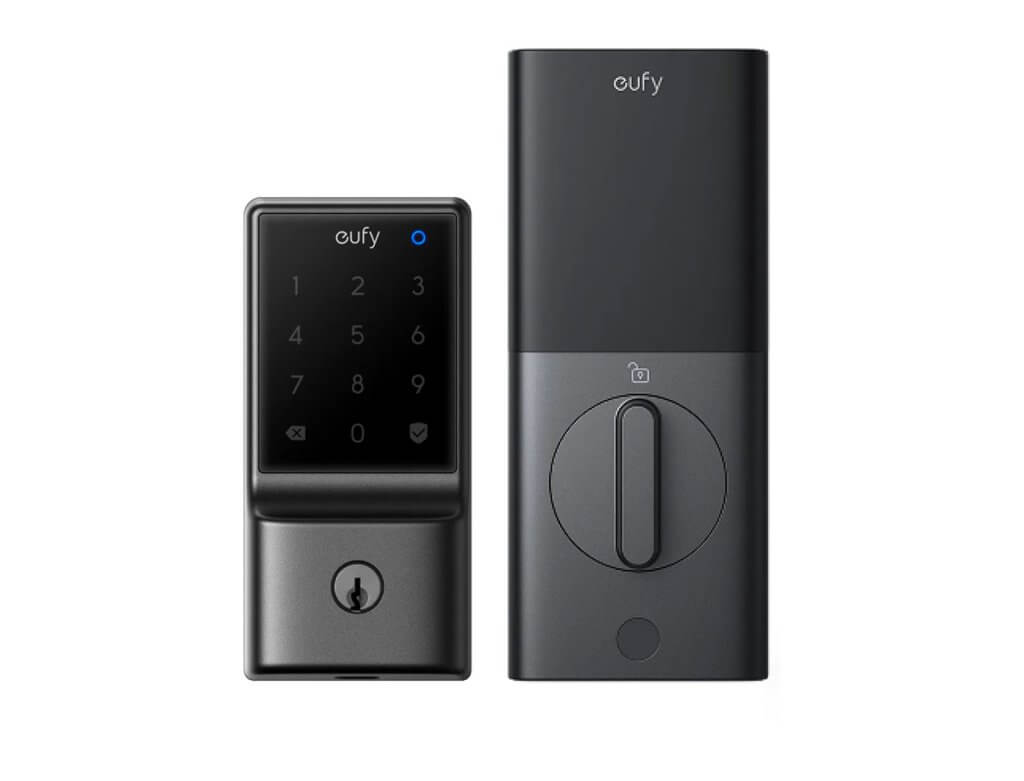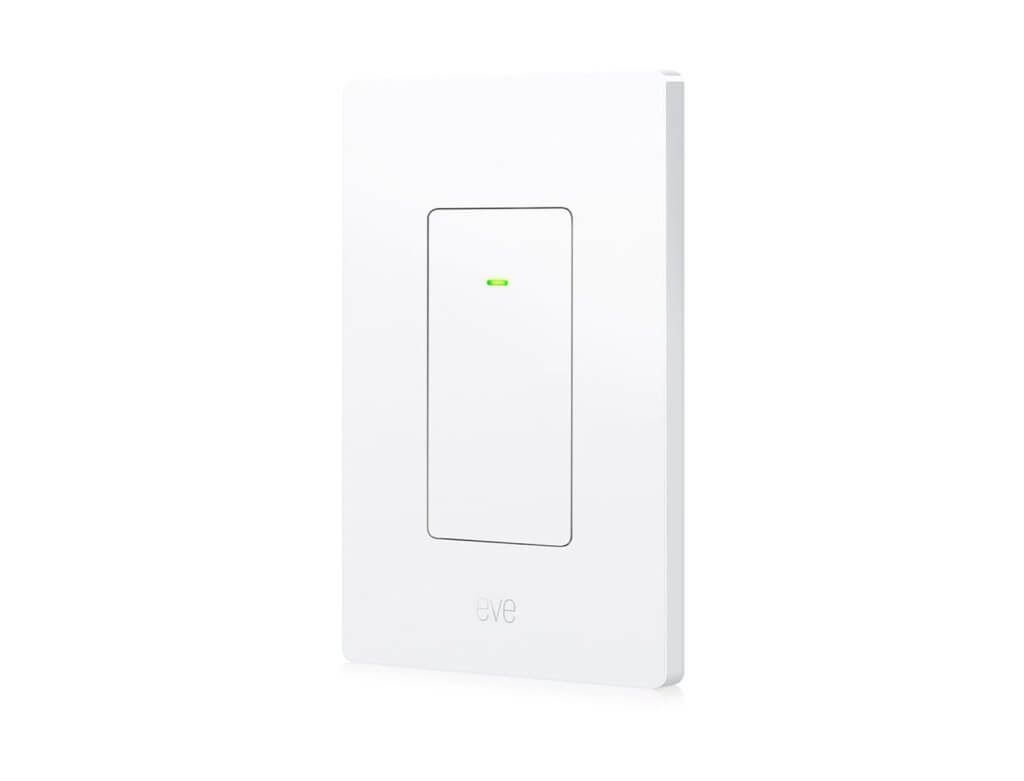The ULTRALOQ U-Bolt Pro Wi-Fi Smart Lock is a solid lock with good features. When we tested this device, it was our first experience with any of the U-Tec devices. When we unpackaged it, the build quality was impressive and the lock was pretty impressive.
Setup in the U home app was simple, and the biggest complaint we had was that it didn’t give you an option to select your Wi-Fi network, instead you had to type in the entire name of the Wi-Fi network manually. After that, the lock connected and you could control everything with the app.
The app and technology is solid, with lots of features available in their app. You can tell there was a lot of thought put into their app and it has a slick user interface.
However, we did find a couple of major drawbacks with the ULTRALOQ U-Bolt Pro Wi-Fi Smart Lock:
- Backup key access: The backup key option is an important feature for a short-term rental. This lock does have a backup key hidden behind the fingerprint sensor and keypad. However, it is very difficult to access, and we imagined a guest (in freezing cold weather) trying to get it open with cold fingers, and possibly having this feature frozen shut.
- Integrations: We didn’t test all the smart home integrations with this lock, however it appears that the only way to actually program a lock onto the device is with their app. All the other services it integrates with simply allow you to unlock & lock the lock.
- At the time of this writing, this was tested for both Google Home and SmartThings, so we assume it would be the same for other smart home services as well.
Even though it is an impressive lock with a good build quality, these two negative features about it means we cannot recommend it for short-term rental hosts. We’d suggest finding a different lock that will integrate with more services to give you the flexibility and access you need.